Apple’s iPad was finally launched yesterday to eager Australian crowds yesterday, with numerous media reports of enormous crowds being piled up outside Apple Stores across Sydney by fans who braved the cold weather overnight. It’s an unusual amount of coverage for a simple product launch, especially considering most sane people would’ve - and should’ve - pre-ordered the device on May 10 to have it hand-delivered by a courier on the day (and interesting, in fact, that television network SBS reportedly chose not to cover the launch at all on this basis). Popular Science has been covering the iPad since its launch in the US and it is a truly wonderful machine to play with. You can read our initial in-depth review here. That said, if you’re one of the many non-tech savvy people who remain in the ‘undecided’ camp on whether or not to jump in on the iPad bandwagon, here are a few practical thoughts and considerations about the iPad’s design philosophy.
1. Will the iPad replace your notebook, netbook or desktop PC?
The iPad’s multi-touch sensitive screen has a display resolution of 1024×768, which is about on par with the screen performance of today’s netbooks as well as desktop computers from 10 years ago. The beauty of the iPad is its form factor. It’s slim, reasonably light and incredibly simple to operate. It’s not even necessary to look at the instruction manual because all you really do is plug it into your computer - it just looks after itself. Screens, applications, photos and more pop in and out of the screen quickly, thanks to the 1GHz processor. The value of ‘instant on’ web browsing and messaging also cannot be underestimated - this is how mobile computing ’should’ be, as opposed to waiting several minutes for Windows or OSX to boot up.
But if you try to use an iPad like a notebook or desktop computer, you might be rudely surprised by just how much it can’t do. Firstly, it does not support the Flash video format, which is used by the vast majority of websites (think > 90 per cent) to display video. That means almost every time you browse the web and chance upon a page that an embedded video from a site such as YouTube or Vimeo, a blank space will simply appear saying words to the effect of ‘Video cannot be displayed’.
Can you imagine a web-browsing experience where the majority of videos you want to see are either blank spaces or ‘unable to load’? It really comes down to your personal web-browsing habits, but it’s the kind of environment that iPhone users should be familiar with: the iPad’s operating system is based on the iPhone OS, and they have the same browsing limitations when it comes to Flash. A lot of people will argue that it’s possible to live without Flash, and Steve Jobs has even suggested that web programmers should be using HTML5 instead of Flash to get around this.
But should they? At the end of the day, it’s really neither Apple nor Steve Jobs’ place to tell consumers how to interact with the web. Let’s put things into perspective: neither the iPhone OS, the iPhone, nor the iPad will take over the world. Apple is not in a position to influence the market that way yet. Depending on where you look, the iPhone OS’ market share hovers around the 20 per cent mark and faces stiff competition from Nokia’s Symbian platform and Google’s emerging Android OS. So, as visionary as Jobs is about the future of web browsing, the iPad’s web functionality is not so revolutionary as it is a product that is designed for one possible future of the web as envisioned by Apple. The rest of the market - the majority of it, in fact - is catering to what consumers are using today and their evolving needs.
That said, let’s look to the other basic features of the iPad. There are no USB inputs to interface devices such as digital cameras, no webcams for picture-taking or video conferencing, not even so much as the ability to ‘alt-tab’ and multi-task your way through multiple applications at a time. The touchscreen keyboard, while larger, is still prone to error and no substitute for a conventional notebook or desktop keyboard - so emails and word-processing should be kept to short, basic messages.
2. Is the iPad better than the iPhone?
Well, this depends on how you’re using an iPhone. If you’re using an iPhone as a telephone, the answer is a definitive ‘no’: the iPad doesn’t make telephone calls. That said, if you intend to using the iPad’s 3G functionality, you’d need to go to the expense of buying an additional SIM card for the privilege all the same.
However, if you’re using the iPhone as a mobile web-browsing and multi-media device, the iPad is actually an enormous improvement. Thanks to its snappy 1GHz processor and larger screen resolution, the iPad can show websites in their natural state and scroll through pages at a much faster rate. Information, blogs, sites and so on needn’t be reformatted or redesigned to a ‘mobile’ standard and therefore, the web experience is a little more akin to the desktop experience than what the iPhone is capable of (aside from the lack of Flash, of course).
Messaging, email, typing and video browsing all benefit enormously from the larger screen as well; but as a strict comparison to the iPhone, the iPad’s main limitation is that, well, it’s just not portable anymore. It’s not the kind of device you can stick in your pocket to listen to music; and interactive games that are designed so that one’s hands can spread across the entire iPhone screen are now too big for a person to adequately control. Many iPhone apps, too, look a bit odd on the iPad. They’ll continue to run in the iPhone’s native resolution of 480×320, which looks tiny on the iPad screen; but there’s an option to double the size by literally blowing it up on the screen. It’s not a perfect solution as the resulting image looks quite pixellated, but it’s a solution that will have to suffice until more apps dedicated to the iPad are made available.
What’s the one big hook of the iPad?
Books. Or, at least, the promise of lots of books. By reading e-Books, we’ll save space in our bookshelves, trees from being cut down… but at the moment, there aren’t many books available apart from classics that are copyright-free. The handful of paid-for magazines and newspapers that are available also seem to be feeling their way through the new medium, testing what works and what doesn’t. It’s not always obvious whether a single-finger stroke will turn a page, or a two-fingered stroke will skip a section, or whether a page will scroll up or down. It’s early days, obviously, and I believe these are design issues that will be overcome with time as publishers and app creators familiarise themselves with the format.
The Verdict
The iPad will replace neither your iPhone nor your notebook. It lacks the portability and convenience (and telephony) of an iPhone and it lacks the flexibility and functionality of a notebook. Yet, while delivering some of the highlights of both of those products, its biggest hook comes from its promise of an e-book reading platform that could change the way we consume books, magazines and newspapers. It’s an elegant feat of engineering, but one that can - and will - benefit from future refinement. Once Apple releases its ‘version 2′ of the iPad - hopefully with external inputs and maybe a softening of its views on Flash, and more e-books become available, and software developers make more dedicated apps - the iPad will live up to its promise. - Kevin Cheung
Popular Science has been a leading source of science, technology and gadget news since 1872. With up-to-the minute latest space news, insightful commentary on the new innovations and concept cars ...if it's new or future technology you'll find it at popsci.com.au.
WW Media - Popular Science © 2010
Cameras - Home Entertainment - Mobile Phones - SEO

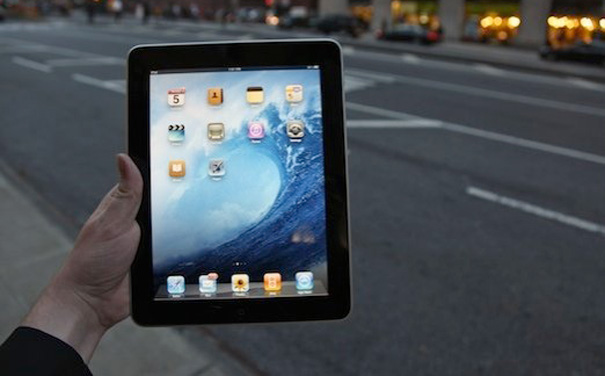





Finally, a little common sense. I can’t think of a single reason I’d want to buy an iPad for.
So, it can browse the net and read books, amazing…
They don’t even read books that well, just try to read one outside on a bright day.